How to open an existing Word document.It is also a very important step but not difficult.Although opening an existing word document is very simple.you just click on the document and it will open.But the problem is that if you don't know where that file placed in your computer.so for that how to click on it and open it.
There are other methods for opening word document.
First of all start Ms Word and in "menu bar" click "open".
And an "Open" dialog box will appear.And in "look in" tab you can search that file.And it will open for you.
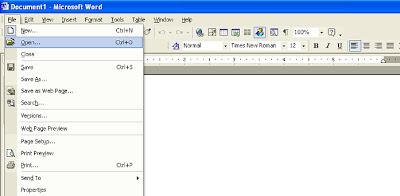
The other way is opening by open office document. go to "Start" button and click on "All Program". and a list will open choose "Open Office Document".
And a dialogue box will appear named "Open Office Document".
Select the "File" and click "Open". Or in "File name" box type name of file.Or in "Look in" box search the folder where it is placed and "File of types" box, select "Office Files" and it will show you all word document placed in selected folder.
There are other methods for opening word document.
First of all start Ms Word and in "menu bar" click "open".
And an "Open" dialog box will appear.And in "look in" tab you can search that file.And it will open for you.
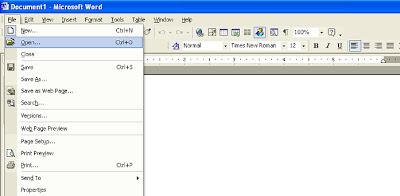
The other way is opening by open office document. go to "Start" button and click on "All Program". and a list will open choose "Open Office Document".
And a dialogue box will appear named "Open Office Document".
Select the "File" and click "Open". Or in "File name" box type name of file.Or in "Look in" box search the folder where it is placed and "File of types" box, select "Office Files" and it will show you all word document placed in selected folder.


No comments:
Post a Comment